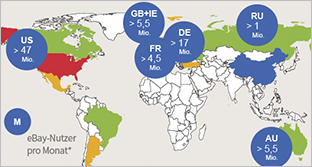Connect to eBay with magnalister
magnalister offers a professional interface for eBay, that makes it possible for sellers to connect their online shop to eBay quickly and comfortably.
Core functions include:
– Import orders to the web shop
– Synchronise inventory and prices
– Synchronise order statuses (e.g. Sent, Cancelled)
– Manage all functions centrally from one platform
– Hook-point-system for individual expansions
Other supported features:
Features are optional and configurable
Product upload
✔ Create new product listings, with Title, Description and Images
✔ Product variants
✔ Manufacturer filter
✔ Image index (configurable in many shop systems)
✔ Support for shipping cost profile
magnalister automatically handles the transfer of variations of products.
Order Import
✔ Import all orders
✔ Selectable customer groups
✔ Selectable order status
✔ Selectable shipping method
✔ Selectable payment method
✔ Automatic email to buyer after order import
✔ Only import orders marked ‘Paid’
With the help of this function, orders will only be imported if they are marked as ‘Paid’ by eBay.
– With PayPal payments, orders will be marked as ‘Paid’ automatically
– For payments via bank transfer, the seller will have to mark this status manually.
Benefit: The imported order can no longer be changed by the buyer. Address an and shipping costs will be transferred as-is by eBay, so it’s not necessary to check eBay or update your web shop.
Disadvantage: Some customers do not pay immediately, meaning some orders can arrive in your shop much later.
Pricing
✔ Synchronise prices
✔ Price variations across customer groups
✔ Percentual price discounts or increases
✔ Fixed price discounts or increases
Inventory
✔ Automatic inventory synchronisation
✔ Use actual shop inventory or fixed inventory value
✔ Zero file management
So that you don’t lose your product ranking when sold-out items remain up for auction, magnalister has introduced the null-state.
Null-state means that your product auctions will be automatically ended when inventory for that product reaches zero, and will only be restarted when the inventory is refilled. This prevents your product ranking from dropping. Once you fill up your inventory, the product will automatically become available again, with ranking intact.
With this feature, the eBay option “No longer in stock”will be available for “Good til Cancelled” offers.
Please note: This feature only works in conjunction with “Good til Cancelled” offers.
✔ Auto-Relisting
With the re-list function, magnalister will re-list your products automatically if:
– The auction ends with no offers
– You cancel a transaction
– You cancel an auction before the end date
– The item is not sold, or
– The buyer has not paid
eBay only allows re-listing to happen twice per product
Status Transfer
✔ Transfer sent status to eBay
✔ Matching tracking code and carrier
✔ Transfer cancelled status to eBay
✔ All core functions customizable through Hook-Point-System
magnalister is at its core completely flexible. Individual preferences can be installed in many different areas using the Hook-Point-System (programming knowledge is necessary).
✔ Synchronise EAN & MPN
A new change to the eBay guidelines means that EAN & MPN (manufacturer part number) need to be provided in many categories. This way products can be sorted faster into different classes. Without these numbers, your product will disappear and receive a bad ranking.
With the function “EAN & MPN Synchronisation”, magnalister will transfer these numbers directly from your web shop to eBay.
This means that items will also be synchronised that weren’t uploaded via magnalister, using the item number to synchronise the product information from eBay to magnalister.
Other
✔ Manage several eBay accounts
✔ Inventory view
✔ Delete items from eBay
These additional functions have been developed specifically for eBay sellers.
The magnalister team are regularly working on new features, to make the software even more compatible and accessible for you.
Support
We are happy to help you via telephone, email, or on-screen support.
Our support service is included in all pricing packages. For urgent support on weekends or holidays, you can still contact us via email.
We support the following shop systems:
– Shopware
– xt:Commerce
– Magento
– Gambio
– osCommerce
– modified
– Commerce:SEO
– PrestaShop
– Shopify
– WooCommerce
If you have any questions, please contact our support or call us on
+49 030 / 120 76 74 12.