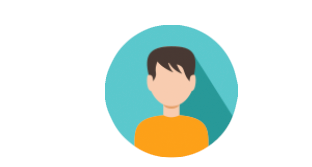Pimp Your Web-Shop – Cdiscount interface via magnalister
magnalister is a professional-standard interface that connects your webshop seamlessly to Cdiscount and other marketplaces. Control exactly which individual products, or entire categories of products, are transferred from your webshop to the Cdiscount marketplace. magnalister also lets you automate many processes, as price and stock synchronization or order import,making the day-to-day running of your business incredibly easy!
Core functions
- Upload items from your shop to the various marketplaces like Cdiscount
- Automatically import orders from the Cdiscount and other marketplaces to your shop
- Synchronise prices and inventory across webshop and the marketplaces
- Synchronize order status from shop to marketplace (e.g. Sent, Cancelled)
- Hook-Point system for easy expansion and customizing
magnalister functions in detail
Prepare and upload products to Cdiscount
magnalister features
- Variation support incl. variation matching
- Transfer differing prices and inventory counts from the webshop
- Many filter functions
- Manufacturer matching
- Configurable image index
- And many more …
Special features of Cdiscount:
- Cdiscount allows two different item descriptions:
- A short description without HTML and limited to 420 characters
- A marketing description, with the option to include HTML, up to a maximum of 5,000 characters.
In its standard configuration, magnalister will use the item description from your webshop for both Cdiscount descriptions, and will automatically match them in the background to the Cdiscount criteria. If you wish the descriptions to be taken from another text field, this can be specified in the magnalister configurations under “Expert Settings”.
In general, uploaded products will be visible on Cdiscount within a few days. If the products you are uploading are already available in the Cdiscount product catalogue, this phase should only take a maximum of two hours.
If the product isn’t already listed on Cdiscount, this process could possibly take up to two weeks. The reason for this is that Cdiscount aims to maintain a high level of quality across the marketplace, and does this by approving each item manually. Once this phase is complete, your products will be visible in your Cdiscount seller account, or if rejected, in the magnalister error log.
- Product images are required to be a minimum of 1200 x 1200 pixels.
- For some categories, Cdiscount requires the transfer of an EAN number.
Import orders directly to your webshop
- Select the customer group, order status, shipping method and payment method
- Order import can automatically trigger a confirmation email to customers
Synchronise inventory and price
Stock Count
- Use either the current shop stock number, or set a fixed amount
- Inactive articles will be treated as 0 stock
Pricing
- Automatic price synchronisation
- et specific pricing for different customer groups
- Price increases and discounts can be as a percentage or a fixed amount
- Fixe Preisauf- oder Abschläge
Transfer order status directly to the marketplace (e.g., Sent, Cancelled)
- Tracking code will be shared with the marketplace automatically
- Status of orders will be transferred automatically when they change (optional)
- Automatisierte Übergabe von “versendet” oder “storniert”
More features
- Manage several Cdiscount accounts as one
- nventory view
- Delete items from Cdiscount
You can learn about all magnalister features in detail in a free on-screen training from magnalister.
BOOK A FREE ON-SCREEN TUTORIAL NOW
From making your first connection to the marketplaces, to maintaining and updating the software, magnalister is always there to help
The magnalister development team is constantly working on new functions and features, to always maintain and improve the software that connects you to Cdiscount and other important marketplaces.
To get the best results, we work closely with the development teams from the world’s biggest marketplaces, so we can always react quickly to new rollouts and work with the fullest understanding of the software.
You will be immediately be kept up to date in case of any major changes being made to magnalister’s system. Maintenance, support and security are part of our service offering. All necessary updates are of course available at no extra charge.
Try it out for free for 30 days
After registration and activation, you have 30 days to try magnalister for free.
Note: In the free trial period, you can connect to and try out every marketplace that is compatible with your shop system. After the trial expires, you will have a choice of four packages to choose from if you wish to continue with magnalister.
Click here for more information on plans and pricing.
magnalister is pre-integrated in some shop systems, or can be installed with one click from the Plugin section of the shop system’s app store. For other shop systems, the magnalister software is available to download from our site, here.
For Problems or errors…
…get in touch by telephone, E-Mail or live chat.